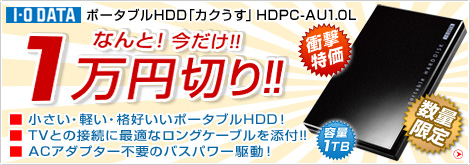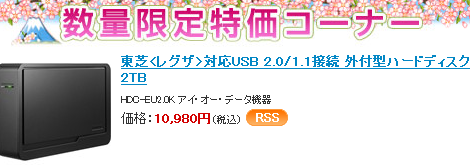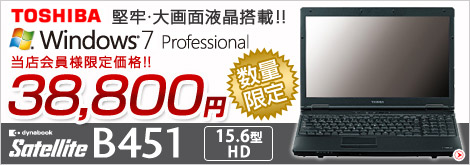Portable版FreeSoftの勧め 更新情報 2012.04.08 ― 2012/04/08 21:08
ポータブル版 フリーソフトの勧め 更新情報
( ※ 自己の責任でご活用ください )
2012.04.08
|
|
|
Artweaver V3.0.4 
Suggested by Island Boy - Updated by Checker on 8 Apr 2012 24MB (uncompressed) Website - Screenshot - Download - Comments (19) - Permalink |
- Download the installer and extract to a folder of your choice
- Move the contents of {app} to a folder of your choice
- Create a text file Artweaver.ini in that folder with the
content:
[Settings]
LangFilePath=Languages\Artweaver_en.lng
- Launch Artweaver.exe
━━━━━━━━━━━━━━━━━━━━━━━━━━━━━━━━━━━━━━━
|
|
|
PlayTime V1.3.0 build 1 
Suggested by Checker - Updated by Checker on 8 Apr 2012 2MB (uncompressed) Website - Screenshot - Download - Comments (4) - Permalink |
The program can optionally add a shell extension.
━━━━━━━━━━━━━━━━━━━━━━━━━━━━━━━━━━━━━━━
|
|
|
Snap DB V1.3.8 build 1 
Suggested by guinness - Updated by lautrepay on 8 Apr 2012 2MB (uncompressed) Website - Screenshot - Download - Comments (0) - Permalink |
Columns can be easily created, deleted, renamed and moved, and it has an instant search to provide rapid access to the stored information.
━━━━━━━━━━━━━━━━━━━━━━━━━━━━━━━━━━━━━━━
|
|
|
PasteBin V1.5.7.10 
Suggested by guinness - Updated by guinness on 8 Apr 2012 3MB (uncompressed) Website - Screenshot - Download - Comments (0) - Permalink |
To get full use of the PasteBin features, create an account before using. Extra features will include the ability to delete created pastes and post using a recognizable name.
A 64-bit version is available (within the folder).
- Launch the installer PasteBin_VX.XX.exe.
- Select 'Portable (extract)' from the drop down menu and select Next.
- Continue until the installer has complete.
- Launch PasteBin.exe.
━━━━━━━━━━━━━━━━━━━━━━━━━━━━━━━━━━━━━━━
|
|
|
UltraDefrag V5.0.4 
Suggested by pagliaro - Updated by Checker on 8 Apr 2012 1MB (uncompressed) Website - Screenshot - Download - Comments (2) - Permalink |
A command-line version is also included.
- Download the portable ZIP package based on your
processor:
* For 32-bit Intel and AMD: ultradefrag-portable-XXX.bin.i386.zip
* For 64-bit Intel and AMD: ultradefrag-portable-XXX.bin.amd64.zip
* Intel Itanium only: ultradefrag-portable-XXX.bin.ia64.zip
(If you're not sure, SIV is a tool to help find out what kind of processor you have.)
- Extract to a folder of your choice
- Delete unnecessary language files in i18n folder
- Launch ultradefrag.exe
- Disable automatic version check: go to Settings, Graphical interface, and then Options. Modify "disable_latest_version_check = 0" to "disable_latest_version_check = 1".
- Specify the location of log files: under Options edit log_file_path = ""
━━━━━━━━━━━━━━━━━━━━━━━━━━━━━━━━━━━━━━━
|
|
|
Swap'em V1.3.5.10 
Suggested by guinness - Updated by guinness on 8 Apr 2012 2MB (uncompressed) Website - Screenshot - Download - Comments (0) - Permalink |
A 64-bit version is available (within the folder).
Comparison of features to similar applications.
- Launch the installer Swap'em_VX.XX.exe.
- Select 'Portable (extract)' from the drop down menu and select Next.
- Continue until the installer has complete.
- Launch Swap'em.exe.
━━━━━━━━━━━━━━━━━━━━━━━━━━━━━━━━━━━━━━━
|
|
|
Rename Master V2.9.7 
Suggested by Barrette - Updated by Checker on 8 Apr 2012 3MB (uncompressed) Website - Screenshot - Download - Comments (17) - Permalink |
━━━━━━━━━━━━━━━━━━━━━━━━━━━━━━━━━━━━━━━
|
|
|
AlwaysMouseWheel V2.00 
Suggested by lautrepay - Updated by Checker on 8 Apr 2012 52KB (uncompressed) Website - Screenshot - Download - Comments (11) - Permalink |
━━━━━━━━━━━━━━━━━━━━━━━━━━━━━━━━━━━━━━━
━━━━ ポータブル フリーソフト の勧め━━━━
______________________
ポータブル版無料アプリケーションソフトの特徴
 ̄ ̄ ̄ ̄ ̄ ̄ ̄ ̄ ̄ ̄ ̄ ̄ ̄ ̄ ̄ ̄ ̄ ̄ ̄ ̄ ̄ ̄
・任意フォルダに置くだけで、インストール不要で即使えて試せる。
・USBメモリに入れれば持ち運べて、同一設定内容で使える。
・持ち運び先PCのシステム領域やレジストリを汚さない。
・自PCのシステム領域やレジストリの肥大化防止が図れる。
・アプリのバージョンアップは、上書きするだけで簡単。
・アプリと環境のバックアップや譲渡コピー・移動など、
上位の他階層下などに複数フォルダが散在せず簡単。
・アンインストールは収容フォルダを削除するだけで簡単。