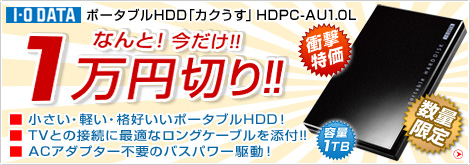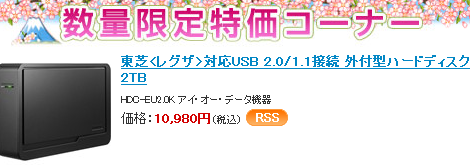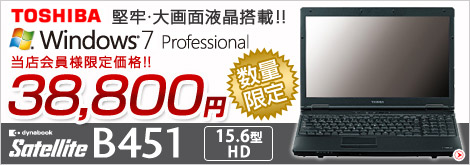Portable版FreeSoftの勧め 更新情報 2012.04.16 ― 2012/04/16 09:25
ポータブル版フリーソフトの勧め 更新情報
( ※ 自己の責任でご活用ください )
2012.04.16
|
|
|
NewFileTime V1.77 
Suggested by guinness - Updated by Checker on 15 Apr 2012 53KB (uncompressed) Website - Screenshot - Download - Comments (3) - Permalink |
━━━━━━━━━━━━━━━━━━━━━━━━━━━━━━━━━━━━━━━
|
|
|
FileMenu Tools V6.1.3 
Suggested by pajenn - Updated by webfork on 15 Apr 2012 14MB (uncompressed) Website - Screenshot - Download - Comments (4) - Permalink |
The built-in utilities allow the user to run a given program with arguments, copy/move to a folder, copy path, UNC path, Internet path, name or content to clipboard, view or change attributes, split/join a file, register/unregister a DLL, find and replace, advanced rename, synchronize two folders, delete locked files, create symbolic link, calculate and verify SHA/MD5 checksums, shred files, change folders icon, and many more.
- Download the self-extracting EXE to a folder of your choice
- To use the program, launch Register FileMenuTools.exe to register the shell extension
- Right-click on an item in the Explorer to see the menu
Optionally:
- To remove the program, launch Unregister FileMenuTools.exe
- To configure, launch FileMenuTools.exe to or choose Configure FileMenu Tools from the menu.
- 日本語言語ファイルはDownloadページにあるTiltStr__不定期版さん作成のv6.1がそのままv6.1.3で使用できます。
━━━━━━━━━━━━━━━━━━━━━━━━━━━━━━━━━━━━━━━
|
|
|
ArcConvert V0.65 
Suggested by guinness - Updated by Checker on 15 Apr 2012 5MB (uncompressed) Website - Screenshot - Download - Comments (4) - Permalink |
Most of the common archiving formats are supported including zip, 7-zip, RAR, TGZ, as well as ~60 other lesser-known formats. Available export formats include ZIP, 7-ZIP, CAB, LHA, TAR, TGZ, BZ2, YZ1, BGA, RAR, ACE, NOA32, PAQAR, UHARC, YZ2, DZ, HA, XZ, and FreeArc
━━━━━━━━━━━━━━━━━━━━━━━━━━━━━━━━━━━━━━━
|
|
|
RapidTyping V4.6 
Suggested by portackager - Updated by Ruby on 15 Apr 2012 28MB (uncompressed) Website - Screenshot - Download - Comments (6) - Permalink |
━━━━━━━━━━━━━━━━━━━━━━━━━━━━━━━━━━━━━━━
|
|
|
PortableApps.com Launcher 2.1.2 by
John T. Haller
The Portableapps.com software for application portabilization. |
April 15th, 14:26
License: GPL
File size: 926 KB
━━━━━━━━━━━━━━━━━━━━━━━━━━━━━━━━━━━━━━━
|
|
|
Portable RTAB-Map : Real-Time Appearance-Based Mapping 0.3.2
A loop closure detection application for robotics applications. |
April 15th, 22:54
License: GPL
File size: 12.30 MB
━━━━━━━━━━━━━━━━━━━━━━━━━━━━━━━━━━━━━━━
ポータブル版無料アプリケーションソフトの特徴
 ̄ ̄ ̄ ̄ ̄ ̄ ̄ ̄ ̄ ̄ ̄ ̄ ̄ ̄ ̄ ̄ ̄ ̄ ̄ ̄ ̄ ̄
・USBメモリに入れれば持ち運べて、同一設定内容で使える。
・持ち運び先PCのシステム領域やレジストリを汚さない。
・自PCのシステム領域やレジストリの肥大化防止が図れる。
・アプリのバージョンアップは、上書きするだけで簡単。
・アプリと環境のバックアップや譲渡コピー・移動など、
上位の他階層下などに複数フォルダが散在せず簡単。
・アンインストールは収容フォルダを削除するだけで簡単。
━━━━ ポータブル フリーソフト の勧め━━━━