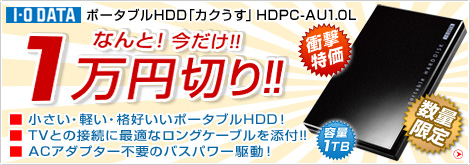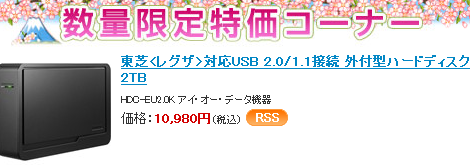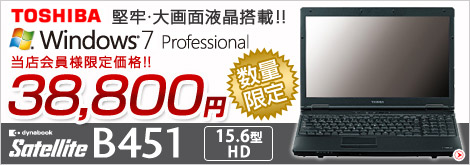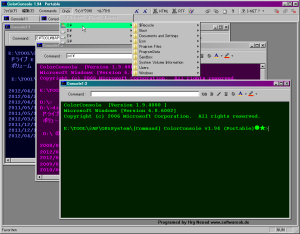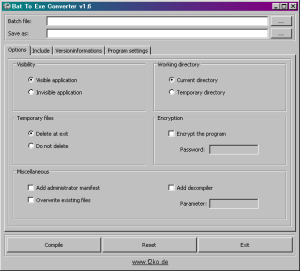GIMP Portable v2.6.12⇒v2.8アップでPluginエラー ― 2012/05/08 21:14
プラグインの再インストールが面倒いので、GIMP Portable v2.6.12 インストールフォルダへ GIMP Portable v2.8.0 を上書きインストールしたら、インストール時とGIMP起動時毎回にプラグインエラーが出る。(エラーメッセージにプラグインファイル名 xxx.exe が出る)
エラー表示だけでなく、「システムエラーのメモリダンプファイル」と「C:\Users\taku\AppData\Local\CrashDumps」フォルダにMBサイズクラスのクラッシュファイルがエラーの都度溜まってCドライブを圧迫していく(Win Vista)…
GIMPは新旧ともにPortableApps.Com版。
♣♣♣ GIMP v2.8 Portable 起動時のエラー表示対処 ♣♣♣
●エラー対象プラグインファイルその1
E:\WindowsPortableApps\GIMPPortable\App\gimp\lib\gimp\2.0\plug-ins\
gimp-lqr-plugin.exe
Liquid Rescale プラグインというもので、使い方は「流動的トリミング」を参考に。
ここからダウンロードできるようで、[Windows] ⇒ [・another one for the GIMPPortable version, for PortableApps users] ⇒ [For users of GIMP 2.8RC1, there's an alternative version, here] から GIMP v2.8RC1用のプラグインがダウンロードできました。
現状では使っていないプラグインなので、ダウンロードはしておいたがセットアップは行わず、とりあえず収容plug-insフォルダから除外し、GIMP起動時のエラー表示を回避しておくことにした。
●エラー対象ファイルその2
E:\WindowsPortableApps\GIMPPortable\App\gimp\lib\gimp\2.0\plug-ins\
file-pdf.exe
PDFファイルの読込みプラグインのようだが、ググってもヒットせず。
こちらも現状では使っていないプラグインなので、とりあえず収容plug-insフォルダから除外し、GIMP起動時のエラー表示を回避しておくことにした。
ポータブル版無料アプリケーションソフトの特徴
 ̄ ̄ ̄ ̄ ̄ ̄ ̄ ̄ ̄ ̄ ̄ ̄ ̄ ̄ ̄ ̄ ̄ ̄ ̄ ̄ ̄ ̄
・USBメモリに入れれば持ち運べて、同一設定内容で使える。
・持ち運び先PCのシステム領域やレジストリを汚さない。
・自PCのシステム領域やレジストリの肥大化防止が図れる。
・アプリのバージョンアップは、上書きするだけで簡単。
・アプリと環境のバックアップや譲渡コピー・移動など、
上位の他階層下などに複数フォルダが散在せず簡単。
・アンインストールは収容フォルダを削除するだけで簡単。
Portable版FreeSoftの勧め 使い易いタブ&カスケード型Console(DOS) ― 2012/04/21 00:23
ColorConsole v1.94
| ソフト名 | : ColorConsole v1.94 | |
| 種 別 | : コンソール(DOS) | |
| 日本語化 | : 日本語化対応 | |
| Download | : 82KB (圧縮解凍後 200KB、動作オンメモリは2MB前後) |
- 最近Windows上で bash や DOSコンソールを使って bシェル・Vbs・BATスクリプトを作る事が多くなり、このコンソールをよく使わせてもらっています。
- 任意数のDOS窓が開けて、タブ型に加えカスケード窓表示も合わせ持っており、作業したい窓がすぐに探せます。
- よく使うコマンドラインがいくつかデフォで登録済みですし、自分好みのコマンドラインも追加していけます。
- また、チェンジディレクトリもメニューボタンでドライブ選択から順に目的階層まで表示されF2キーで移動確定できます。ドライブ変更+チェンジディレクトリが同時にできるというわけです。
- DOS窓毎にある上部の小窓バーでコマンドを入れれば実行しても消えませんので、繰り返し実行や少しの修正で再実行する時は便利です。
- DOS窓では通常のコマンド操作はもちろんできますが、エディタ的な感覚で上部へ消えた画面へのカーソル移動とテキストのコピー・ペースト・カット編集ができます。
- 色使いのカスタマイズ・スキン機能もありますが、けっしてネーミングの”カラー”が売りではないと感じます。
- マイクソ標準のDOSより格段に操作性が良く、本体EXEファイルの1本ツールでどこに置いても起動できますから一度お試しあれ。
ポータブル版無料アプリケーションソフトの特徴
 ̄ ̄ ̄ ̄ ̄ ̄ ̄ ̄ ̄ ̄ ̄ ̄ ̄ ̄ ̄ ̄ ̄ ̄ ̄ ̄ ̄ ̄
・USBメモリに入れれば持ち運べて、同一設定内容で使える。
・持ち運び先PCのシステム領域やレジストリを汚さない。
・自PCのシステム領域やレジストリの肥大化防止が図れる。
・アプリのバージョンアップは、上書きするだけで簡単。
・アプリと環境のバックアップや譲渡コピー・移動など、
上位の他階層下などに複数フォルダが散在せず簡単。
・アンインストールは収容フォルダを削除するだけで簡単。
Portable版FreeSoftの勧め BATをEXEファイル変換 ― 2012/04/19 16:13
Batch To Exe Converter (GUI Portable) x86/x64
| ソフト名 | : Batch To Exe Converter v1.6.0.0 (2011-12-16) | |
| 種 別 | : コンパイラ | |
| 日本語化 | : なし 英語 | |
| Download | : 528KB ダウンロードするZipは本版からWin64bit版も同包になりました |
- コマンド バッチ 単体では完成できないツールの作成には、PC固有の環境・情報がバッチ内に散在してきます。
- 例えば、バッチ からchoiceコマンドを使わずに、外付けVbs等でメッセージボックスを出して、[はい][いいえ][キャンセル][再試行][無視]などで処理分岐させる場合や、初期・途中・結果の情報Infoとしての別Window表示。
- また、インストール済みの外付けCUIアプリやスクリプト等は、既存環境をいじりたくないのでバッチ内にパスを張るなどです。
- そのPCだけのバッチ処理であればそれでよいけれど、他のPCでも容易に利活用できるようにしておくなら、最初からパスを張りめぐらさずにバッチ本体と同一フォルダに外付けツールを配置して、この EXEファイル変換 のオプション機能で必要な全ソフトをバッチと一緒にEXE内にパッケージングしておくとポータブル的になります。
具備している機能は次の通りです。
・名前の通り BAT ファイルから EXE ファイルへ可逆(*)コンパイルできる。
(*) ソース修正のための EXE ⇒ BAT リコンパイル変換可
・EXEファイルへ自己ツールアイコン ico を組み込み梱包できる。
・EXEファイルへパスワードを付加してバッチソースの閲覧を抑止する。
・EXEファイルへバッチ以外のファイルを梱包する。
・コマンドウィンドウを表示せずに実行する。 - 他人にバッチを渡すときなんか、自己流で恥ずかしいダメダメバッチソースを見られたくない場合にも使えます。
- バッチや外付けスクリプト・アプリが、レジストリを使わずワークファイル・フォルダを残さないものなら立派なポータブルバッチソフトですね。
ポータブル版無料アプリケーションソフトの特徴
 ̄ ̄ ̄ ̄ ̄ ̄ ̄ ̄ ̄ ̄ ̄ ̄ ̄ ̄ ̄ ̄ ̄ ̄ ̄ ̄ ̄ ̄
・USBメモリに入れれば持ち運べて、同一設定内容で使える。
・持ち運び先PCのシステム領域やレジストリを汚さない。
・自PCのシステム領域やレジストリの肥大化防止が図れる。
・アプリのバージョンアップは、上書きするだけで簡単。
・アプリと環境のバックアップや譲渡コピー・移動など、
上位の他階層下などに複数フォルダが散在せず簡単。
・アンインストールは収容フォルダを削除するだけで簡単。
Portable版FreeSoftの勧め 綺麗,シンプル,カスタマイズに優れたアプリランチャー SE-TrayMenu ― 2012/04/14 18:58

SE-TrayMenu (Portable)
| ソフト名 | SE-TrayMenu v1.5.3 |
| 種 別 | アプリケーションランチャー |
| 日本語化 | 日本語対応 |
-
Windows3.1ユーザだった大昔からアプリランチャーは無駄なメモリ消費なだけで使う派ではありませんでした。
むしろ使わない方がシステム環境のどこに何があって、ショートカット(引数やパラメータありの起動や、他PCの制御lnkなども含む)やスタートメニュー登録にどうすれば手作業で登録できるかとかを反復作業するので、けっこうOS変更手順の記憶術となってきました。 -
しかしインストールアプリがけっこう増えてくると、ショートカット登録に行き詰まりが生じ、スタートメニューからの起動では遅くなるし、タスクバーのデスクトップからでも画面アイコンが多いため起動が遅くなってきていました。
また、画面に沢山のアイコンや付箋紙が埋まっているため、アプリ起動アイコンが作業ウインドウの後にある状態に遭遇することも増えてきました。(ソフト画面増設できる Dexpot Portable を使えば回避できますが…) - 加えて最近、Adobe Falash Player に貴重なショートカットを強制的に奪われてしまい、ブラウザをカレントウィンドウの状態でCTRL+SHIFT+iが使えなくなってしまいました。20年以上指にしみ込んでいるショートカットなので、Adobe 側で他のキーへ設定変更できないものかと探りましたが見当たらず、しかたなくSHIFT⇒ALTキーの変更になってしまいました。
-
そんなんで、目にとまったのがこの激軽で好みのビジュアルスタイルにカスタマイズできるランチャーで、同じアプリ収容環境ならUSBで他部屋のPCへ持ち歩けるポータブルものでした。
タスクトレイに常駐し、マウスカーソルをあてるだけでランチャーメニューが表示されアプリやリンク・バッチ・スクリプトなどの起動ができます。
マウスよりキー操作のショートカットの方が格段に早いですけどね、これはこれでけっこう使えてメモリが安価となった今ではランチャーの便利さを認識しました。 - 詳しい使い方やオプション設定のスクリーンショットなどは、こちらの「オールフリーソフトさん」の方で紹介されていますのでご参照ください。「オールフリーソフトさん」に感謝!...(vv)
- 日本語で使われるなら[Languages]フォルダ内の[Japanese.Language]以外は全て削除をお勧めします。
______________________
ポータブル版無料アプリケーションソフトの特徴
 ̄ ̄ ̄ ̄ ̄ ̄ ̄ ̄ ̄ ̄ ̄ ̄ ̄ ̄ ̄ ̄ ̄ ̄ ̄ ̄ ̄ ̄
・任意フォルダに置くだけで、インストール不要で即使えて試せる。
・USBメモリに入れれば持ち運べて、同一設定内容で使える。
・持ち運び先PCのシステム領域やレジストリを汚さない。
・自PCのシステム領域やレジストリの肥大化防止が図れる。
・アプリのバージョンアップは、上書きするだけで簡単。
・アプリと環境のバックアップや譲渡コピー・移動など、
上位の他階層下などに複数フォルダが散在せず簡単。
・アンインストールは収容フォルダを削除するだけで簡単。
━━━━ ポータブル フリーソフト の勧め━━━━
Portable版FreeSoftの勧め アプリのパック winPenPack Flash Essential ― 2012/04/11 00:30
ランチャー+アプリのパック winPenPack Flash Essential
|
|
ソフト名 | winPenPack Flash Essential v4.2 |
| 種 別 | ポータブルフリーソフトランチャー + アプリソフトパック | |
| 日本語化 |
・けっこう沢山のポータブルソフトをUSBメモリーにインストールされている方は、ひとまとめのパックになってメニューから素早く起動できるランチャー付きのものがあると便利です。
・パック全体の更新になるため、個々ソフトのバージョンアップ対応は遅いかもしれませんが、気になされない方ならお勧めです。
・個々ソフトを日本語化パッチあてや、日本語言語ファイルを置く場合に、インストールフォルダを探すのがめんどいかもしれません。
・一発で沢山のソフトをインストールして素早く試せますから遊んで試して見るのもいぃかもです。
・パッケージングソフト一覧(本ソフト動作には.NET Framework Version 2.0以降が必要)
Documents management:
X-OpenOffice.org (office suite, Microsoft Office open source alternative)
X-SciTE (text editor)
X-SumatraPDF (.pdf reader)
Personal Information management:
X-ANote (sticky-notes)
X-Sunbird (calendar with agenda functions)
Web management:
X-FileZilla (FTP client)
X-Kompozer (Html editor for web pages creation)
Graphics:
JPEGView (image viewer)
X-Gimp (image manager and elaboration)
Internet:
X-Firefox (Internet browser)
X-Pidgin (instant messenger with MSN, ICQ, AIM and much more compatibility)
X-PopTray (mail monitor)
nPOP (mail monitor and e-mail client)
X-Thunderbird (e-mail client)
X-WackGet (download manager)
Multimedia:
X-CdrTools FrontEnd (CD/DVD burner)
X-DekiBulle (audio player)
X-Screamer Radio (Internet radio player)
X-VideoLAN (multimedia player)
X-xVideoServiceThief (tool for downloading your favourite video clips from a lot of video websites)
p2p - File sharing:
X-Halite (Bit Torrent client)
X-HttpFileServer (file server, file sharing through web)
X-Mule (p2p)
Security:
X-ClamWin (antivirus)
X-KeePass (store and protect your passwords)
System:
DiskCleaner (search and delete for temporary and unvailing files)
PathSync (folders synchronization)
X-7Zip (file compressor/decompressor)
Utilities:
X-AstroGrep (alternative hard disk files and folders searcher)
X-Lightscreen (it allows to saving and catalog screenshots in .png, .jpg and .bmp format)
Tools:
X-Cafe (it allows you to open, with a double click of mouse, the documents with the programs of pendrive USB, without any change of Windows registry)
EjectUSB (utility to close all programs running from a specified drive and attempt ejection)
Libraries:
GTK+ for Windows
Java Runtime Environment (JRE)
━ ━ ━ ━ ━ ━ ━ ━ ━ ━ ━ ━ ━ ━ ━ ━ ━ ━ ━ ━
・本ソフトの兄弟版「winPenPack Flash Web v4.2」のパッケージングソフト一覧
(本ソフト動作には.NET Framework Version 2.0以降が必要)
winPenPack Menu
Ejectusb
FFmpeg for Audacity
FreeFileSync
GTK+ for Windows
Java Runtime Environment (JRE)
JkDefragStarter
JPEGView
LAME for Audacity
SumatraPDF
X-7Zip
X-Abakt
X-AbiWord
X-ANote
X-AstroGrep
X-Audacity
X-CamStudio
X-CdrTools FrontEnd
X-Chromium
X-ClamWin
X-DCPlusPlus
X-DiskCleaner
X-Eraser
X-FileZilla
X-Firefox
X-FreeOTFE
X-Gimp
X-Gnumeric
X-Halite
X-HTTP FileServer
X-JKDefrag
X-KeePass
X-LibreOffice
X-Lightscreen
X-MagicMailMonitor
X-muCommander
X-Mule
X-Pidgin
X-Planner
X-PopTray
X-RSSOwl
X-SciTE
X-StartupManager
X-Sylpheed
X-Synkron
X-Thunderbird
X-Translate.Net
X-UniExtract
X-VideoLAN
X-WinDirStat
X-xVideoServiceThie
・他の類似ソフトも参考に記しておきます。
━━━━━━━━━━━━━━━━━━━━━━━━━━━━━━━━━━━━━━━
PortableApps.com Platform Suite(ポータブルのランチャー日本語対応+アプリ、パッケージングソフトはカスタマイズ自由)
━━━━━━━━━━━━━━━━━━━━━━━━━━━━━━━━━━━━━━━
WinInizio PenSuite Platinum(ポータブルのランチャー+アプリ)
Abakt (backup tool)
Ad-Aware (anti spyware) free for personal, non commercial use
Agent Ransack (powerful search software, allows researches even without knowing the file name)
Allway Sync! File syncronization
AM-Deadlink (spots dead links among favourites) free for personal, non commercial use
AmayaWX (open source web editor)
aMSN (instant messenger)
Asterisk logger (extract passwords under the asterisks)
AstroGrep (search engine alternative to the one bundled with Windows)
ATnotes (post-it for pc)
Audacity (audio editor)
Avant Browser (Internet Browser; a very good alternative to Internet Explorer)
AviScreen classic (allows the capture of the desktop activity and saves it as an AVI file) free for personal, non commercial use
AxHelper (localizes and manages installed ActiveX controls, useful to find malware downloaded through IE)
BHOscanner (Removes BHOs)
CCleaner (Removes useless files in Windows)
CDCheck (checks CD/DVD media) free for personal, non commercial use
ClamWin (antivirus)
CDI Studio (tool to create autorun files for CDs)
Codec Installer (finds installed audio and video codes and suggests the installation of those needed)
CombiMovie (video editing) free for personal, non commercial use
Cpu-z (provides for information about the hardware, CPU, RAM, etc.)
Cubic Explorer (file manager)
CurrProcess (shows the running processes: an alternative to Windows Task Manager) free for personal, non commercial use
Cutter 4 (files splitter)
DeepBurner (CD and DVD burning)
Dexpot (Allows to have multiple desktops like in Linux)
Divx Repair (Repairs damaged dixv)
Driverview (Shows the lists of the current drivers)
DRTCP (Allows the modification of the parameters for Windows connection, like MTU, time stamping, etc.
Dr. Web (antivirus)
EasyCleaner (registry cleaning and system management)
eMule (P2P)
EliteToolbar Remover (anti spyware - malware)
EncryptOnClick (a very easy utility to encrypt/decrypt, for people without particular requirement)
Eraser (safe erasure of files and folders, programmable)
ERUNT (creates a backup copy of the Windows Registry of 2000/XP)
ESB Calc (scientific calculator)
EventLogExplorer (explorer for Windows Event log)
Favourites View (lists and allows the management of the favourites)
Filezilla Portable(FTP client)
Foxit PDF Reader (a very good alternative to Acrobat Reader) free for personal, non commercial use
Free Commander (file manager)
GSpot (supplies information about the codecs needed to reproduce multimedia files)
Hard Disk Clone (clones the hard-disk ,creates floppies and CDs)
HiJackThis! (a very good tool for the safety and malware removal)
HTTP File Server (file server: web file swapping)
iCarbon (to photocopy using the PC)
IPnetinfo (Textual WHOIS)
IrfanView (powerful image viewer, may create slideshows) free for personal, non commercial use
jv16 PowerTools (renowned suite of tools to clean and manage Windows' system and registry) free for personal, non commercial use
Kamomilla (shows the running processes)
KeePass (creates and maintains a database for our passwords ,very useful for people having a lot of them to remember)
Killsgrunt (anti-malware)
LockNote (creates encrypted text files)
Media Player Classic (a very good multi-format replacement for Windows Media Player)
Media Portal (multimedia environment similar to Xp Media Center Edition. Requires NET.Framework installed) Mega MP3Splitter (Mp3 splitter)
MemTest (RAM test) free for personal, non commercial use
MemTest-86 (evolved RAM test)
Miranda (instant messenger ,compatible with MSN, Jabber, yahoo, AIM and ICQ)
MozUp FireFox (Internet browser)
MozUp Nvu (Open source Html editor to create web site)
MozUp Thunderbird (renown e-mail client)
Mpck Mp3 Checker 0.05 (checks Mp3 files for errors)
MyPopupKiller (pop-up and advertising windows blocker)
Net Traffic (real-time monitor for Internet Connections used by system processes ,useful to spot spyware "by hand")
nLite (customization installation of the operating system)
NotePad++ (advanced text editor)
NotePad2 (advanced alternative to Windows' NotePad)
nPop (mail monitor: checks e-mail boxes informing the user about new mail, allowing to write messages with using external clients)
NTREGOPT (registry optimizer)
Look2MeRemover (anti spyware ,malware)
Lupas rename 2000 (Renames lists of file)
Partition Logic (free alternative to Partition Magic)
Portable OpenOffice 2.1 (Open Source alternative to Microsoft Office)
Power defragmenter gui + Contig (two programs bundled together to defrag files, folders and hardisks) PrivateDisk Light (data encryption through the creation of password protected virtual disks)
ProduKey (shows the product key of the Windows XP's copy in use)
Pserv2 (lists running services)
RadioPlay (on-line radio)
Reach-a-mail (e-mail client)
RegAuditor (scans the registry looking from keys related to various adaware, supplying information through their website)
RegCompact (Registry compressor)
Regedt33 (advanced registry editor, better than Regedit)
RegScanner (powerful search engine for Windows' Registry)
Restoration (restores erased files)
ServiWin (provides information about the installed drivers)
ShotGenius 2.0 (very practical screenshot capture)
SIW 1.62 (supplies information about hardware and software replacing Everest Home edition) free for personal, non commercial use
Split File (splitting and merging of files)
Star Downloader (download manager)
Startup Run (management of programs in the start-up list)
SuperPI (utility to calculate the SuperPI ,useful for over-clockers who wants to analyze the system calculation speed)
SwitchOff (switches on and off the PC at scheduled times)
SynchronX (like ICEMirror but simpler, especially suited for Win9x/ME)
The Gimp 2.2.9 (image management and editing)
Tomahawk (Word to Pdf conversion) free for personal, non commercial use
Ultra VNC (remote desktop)
Unistall tool (Uninstallation tool)
UPXShell (compression for executable files and .dll)
USB Stick tester (test to write, read and check USB Pen Drives)
uTorrent (BitTorrent client)
VB Mp3 Player (audio player)
VirtualDub 1.6.11 (editing video: also compresses in DivX)
Wackget (download manager)
Wengo (Internet phone calls)
WinDirStat (supplies detailed information on the size of each folder in a system disk)
WinMD5 (MD5 calculation)
WinMerge (allows to spot the difference between two file tests or two folders)
WinMessControl (activate/deactivate Windows Messenger)
Winpooch (real time monitor of the operations made by the computer)
WinUpdatesList (summarizes the hot fixes installed in the system, allowing to uninstall them)
Xp-AntiSpy (allows to deactivate some authentication functions incorporated in Windows Xp)
Xpy (allows deep modification to Windows XP ,includes also usually hidden settings)
Yaps 1.1 (port scanner)
Y'z Dock (clone of the taskbar used by Apple in MacOS X)
zDC++ (P2P - client compatible with DirectConnect e DC++)
ZipGenius 6 Portable (File compression)
Boot floppy (of Microsoft Windows 98)
━ ━ ━ ━ ━ ━ ━ ━ ━ ━ ━ ━ ━ ━ ━ ━ ━ ━ ━ ━
WinInizio PenSuite Golden(ポータブルのランチャー+アプリ)
Abakt(backup tool)
AbiWord Portable(word processor)
Agent Ransack(powerful search software, allows researches even without knowing the file name)
aMSN(instant messenger)
ATnotes (post-it for PCs)
Audacity (audio editor)
Avant Browser(Internet Browser; a very good alternative to Internet Explorer)
AviScreen classic(allows the capture of the desktop activity and saves it as an AVI file)
AVISplit classic(AVI files splitter)
BCM(visiting card creation)
BootSafe(PC reboot)
CCleaner(Removes useless files in Windows)
CDCheck (checks CD/DVD media)
CD-DA X-tractor (extracts traces from Audio CDs)
ClamWin(antivirus)
CodFree (calcultation of the Italian fiscal code)
CombiMovie (video editing)
Cpu-z (provides for information about the hardware, CPU, RAM, etc.)
CSplayer(video player)
CUE splitter(MP3 files splitter using CUE file)
CurrProcess(shows the running processes: an alternative to Windows Task Manager)
Cutter 4(files splitter)
Dynamic Torrent Searcher(looks for torrent files ,requires Net.Framework)
DiskCleaner(Finds useless files and erases them ,disk cleaning)
Driverview(Shows the lists of the current drivers)
DustBuster(disk cleaning ,useless files erasure)
DVD Identifier(software to identify DVD+/-R and DVD+/-RW media)
EasyCleaner(registry cleaning and system management)
ESBcalc(scientific calculator)
eMule (P2P)
Eraser (safe erasure of files and folders, programmable)
EssentialPM Free(organizer)
Filezilla Portable (FTP client)
Foxit PDF Reader (a very good alternative to Acrobat Reader)
Free Commander(file manager)
GSpot (supplies information about the codecs needed to reproduce multimedia files)
HiJackThis! (a very good tool for the safety and malware removal)
HTTP File Server (file server: web file swapping)
iCarbon (to photocopy using the PC)
ICEMirror (powerful utility for folder synchronization)
IrfanView (powerful image viewer, may create slideshows)
jv16 PowerTools (renowned suite of tools to clean and manage Windows' system and registry)
KeePass (creates and maintains a database for our passwords ,very useful for people having a lot of them to remember)
Killsgrunt (anti-malware)
LockNote(creates encrypted text files)
Lupas rename 2000(fils lists renamer)
Media Player Classic (a very good multi-format replacement for Windows Media Player)
MozUp FireFox (Internet browser)
MozUp Thunderbird (famous e-mail client)
Mpck Mp3 Checker 0.05 (checks Mp3 files for errors)
NotePad2 (advanced alternative to Windows' NotePad)
nPop (mail monitor: checks e-mail boxes informing the user about new mail, allowing to write messages with using external clients)
PixaMSN(instant messenger)
PopTray (checks e-mail boxes informing the user about new mail)
PosteRazor(posters creation in every size)
PrivateDisk Light(data encryption through the creation of password protected virtual disks)
ProduKey (shows the product key of the Windows XP's copy in use)
RadioPlay(on-line radio)
Restoration (restores erased files)
RSSowl(RSS feed)
Screamer Radio(Internet Radio Player)
ShotGenius 2.0 (very practical screenshot capture)
SIW 1.68 (supplies information about hardware and software replacing Everest Home edition)
Split File(splitting and merging of files)
Spread 32(spreadsheet)
Startup Manager(management of programs in the start-up list)
SuperPI (utility to calculate the SuperPI ,useful for over-clockers who wants to analyze the system calculation speed)
SwitchOff (switches on and off the PC at scheduled times)
The Gimp 2.2.9 (image management and editing)
Tomahawk (Word to Pdf conversion)
TreeSize(supplies information about the size of every disk folder)
USB Stick tester(test to write, read and check USB Pen Drives)
uTorrent (BitTorrent client)
VB Mp3 Player(audio player)
VirtualDub 1.6.18 (video editing: also compresses in DivX)
Wackget(download manager)
WinMD5 (MD5 calculation)
Winpooch(real time monitor of the operations made by the computer)
zDC++ (P2P ,client compatible with DirectConnect andDC++)
ZipGenius 6 Portable(File compression)
━ ━ ━ ━ ━ ━ ━ ━ ━ ━ ━ ━ ━ ━ ━ ━ ━ ━ ━ ━
WinInizio PenSuite Utilities(ポータブルのランチャー+アプリ)
Abakt(backup tool)
Agent Ransack(a powerful search engine, allows searches even without knowing the file name)
Allway Sync!(file sycronization)
AM-Deadlink (spots dead links among the favourites)
Ant Renamer(files renames)
Asterisk logger(extract passwords under the asterisks)
AstroGrep (search engine alternative to the one bundled with Windows)
AviScreen classic(allows the capture of the desktop activity and saves it as an AVI file)
BootSafe(PC restart)
Color Seizer(shows the colours in the following formats: HTML, Visual Basic, Delphi, C++, RGB, HSL)
Cubic Explorer(file manager)
ClocX(desktop's clock)
Cutter 4(files splitter)
Dexpot(Allows to have multiple desktops like in Linux)
DirHTML(creates HTML lists)
Dvdisaster(tries to recover unreadable data on CDs and DVDs)
EncryptOnClick (a very easy utility to encrypt/decrypt, for people without particular requirement)
Eraser (safe erasure of files and folders, programmable)
Favorites View (lists and allows the management of the favourites)
Free Commander(file manager)
HTTrack Website copier (allows to the copy of an entire website onto your hard-disk)
iCarbon (to photocopy using the PC)
ICEMirror (powerful utility for folder syncronization)
IconsExt (icons extractors from DLL, EXE or ICL files)
InnoSetup(installation setup creator)
JeniuS(universal file organizer)
KeePass (creates and maintains a database for our passwords ,very useful for people having a lot of them to remember)
LockNote(creates encrypted text files)
Lupas rename 2000(file lists renamer)
NeoCrypt (encryption for single/multiple files/folders, using different encryption algorhythms)
Password Safe (passwords storage and protection)
PrivateDisk Light(data encryption through the creation of password protected virtual disks)
RawWrite for Windows(creates floppy image files)
Restoration (restores erased files)
ShotGenius 2.0 (very practical screenshot capture)
SIW 1.62 (supplies information about hardware and software replacing Everest Home edition)
Split File(splitting and merging of files)
SwitchOff (switches on and off the PC at scheduled times)
SyncBack (utility to create backups and/or to keeps two folders synchronized)
SynchronX (like ICEMirror but simpler, especially suited for Win9x/ME)
TrueCrypt (very powerful ,creates encrypted virtual or real volumes)
Unistall tool(uninstall utility)
Undelete plus(recovery deleted files)
UPXShell (compression for executable files and .dll)
USB stick tester(usb pen drive tester)
Veather Notify(Weather information free and online on your pc)
WinMD5 (calculates MD5)
WinMerge (allows to spot the difference between two file tests or two folders)
YababyteDisk(encryption)
YababytePasswords(encryption)
YababyteSubText(encryption)
YababyteNotes(encryption)
YababyteDisk(encryption)
Y'z Dock (a clone for the taskbar used in Apple's MacOS X Apple)
ZipGenius 6 Portable(File compression)
━━━━━━━━━━━━━━━━━━━━━━━━━━━━━━━━━━━━━━━
Appetizer(ポータブルのランチャー日本語対応)
━━━━━━━━━━━━━━━━━━━━━━━━━━━━━━━━━━━━━━━
PStart(ポータブルのランチャー)
━━━━━━━━━━━━━━━━━━━━━━━━━━━━━━━━━━━━━━━
Portable Start Menu(ポータブルのランチャー)
━━━━━━━━━━━━━━━━━━━━━━━━━━━━━━━━━━━━━━━
______________________
ポータブル版無料アプリケーションソフトの特徴
 ̄ ̄ ̄ ̄ ̄ ̄ ̄ ̄ ̄ ̄ ̄ ̄ ̄ ̄ ̄ ̄ ̄ ̄ ̄ ̄ ̄ ̄
・任意フォルダに置くだけで、インストール不要で即使えて試せる。
・USBメモリに入れれば持ち運べて、同一設定内容で使える。
・持ち運び先PCのシステム領域やレジストリを汚さない。
・自PCのシステム領域やレジストリの肥大化防止が図れる。
・アプリのバージョンアップは、上書きするだけで簡単。
・アプリと環境のバックアップや譲渡コピー・移動など、
上位の他階層下などに複数フォルダが散在せず簡単。
・アンインストールは収容フォルダを削除するだけで簡単。
━━━━ ポータブル フリーソフト の勧め━━━━