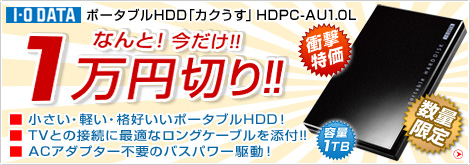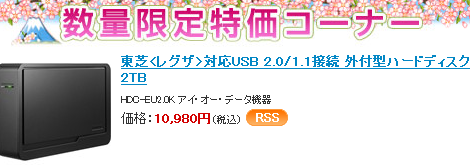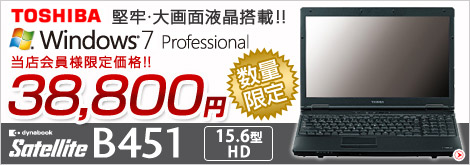Portable版FreeSoftの勧め 更新情報 2013.03.11 ― 2013/03/11 06:28
ポータブル版フリーソフトの勧め 更新情報 2013.03.11
( ※ 自己の責任でご活用ください )
| Story | Type | ||
|---|---|---|---|
|
|
X-Finder 11-11-10 | 国産タブ型ファイルマネージャ | Update |
|
|
Tablacus Explorer 13.3.9 | X-Finder作者さんによる国産のブラウザ型ファイラー | Update |
|
|
Firefox ESR, Portable 17.0.4 日本語 (v17.x サポート終了版 PortableApps.Com版) |
Famous Browser (Extended Support Release) | Update |
|
|
SeaMonkey Portable 2.16.1 日本語 (PortableApps.com版) |
Internet Suite (Browser, Email, Newsgroups, Chat) | Update |
|
|
Pale Moon Portable 19.0.2 (本家版) |
Web Browser - FireFoxベースの軽量化クローン | Update |
|
|
GeoGebra Portable 4.2.23.0 / 4.9.111.0 Test (Softpedia版) |
Dynamic mathematics software used for geometry, algebra and calculus | Update |
|
|
BulkFileChanger v1.23 | BulkFileChanger is a small utility that allows you to gather a list of files via drag-and-drop, explorer, or wild card searches. | Update |
|
|
IsMyLcdOK V2.06 | LCDモニタチェッカー(ドット欠け・スタック・まひ) | Update |
|
|
Run-Command 1.11 |
Run-Command is a small, portable windows program and created as an alternative to the standard Windows Run-Dialog. In this program you will find a number of improvements e.g. the function run as administrator and add to favorites commands for frequently used commands. |
Update |
|
|
File Joiner V2.1.2 | File Joiner easily combines multiple files into one. | Update |
|
|
Rainlendar Lite V2.11.1 |
skinnable, easy-to-use calendar Internet - Calendar Clients, Productivity - Desktop Accessories, Productivity - Desktop Calendars How to extract: 1.Download the installer and extract using 7-zip to a folder of your choice. 2.Copy / move all folders located in the $_OUTDIR folder to the main application folder. 3.Delete $PLUGINSDIR and $_OUTDIR folders. 4.Create an empty file called Rainlendar2.ini. 5.Launch Rainlendar2.exe. |
Update |
|
|
ToDoList Portable 6.6.4 (HP) |
hierarchical task manager that allows you to repeatedly sub-divide your tasks into more manageable pieces, which makes it ideal for IT-related projects as well as more general activities. Includes native XML support for custom reporting. How to extract: 1.Download the ZIP package and extract to a folder of your choice. 2.Launch ToDoList.exe. 3.Select "Use an Ini File for storing my settings" in the dialog presented. 4.Once you have answered the other initial settings questions and the program starts, open the Preferences menu by clicking Tools - Preferences. 5.Uncheck the box marked Enable use of '.tdl' as a file extension for tasklists. |
Update |
ポータブル版無料アプリケーションソフトの特徴
 ̄ ̄ ̄ ̄ ̄ ̄ ̄ ̄ ̄ ̄ ̄ ̄ ̄ ̄ ̄ ̄ ̄ ̄ ̄ ̄ ̄ ̄
・USBメモリに入れれば持ち運べて、同一設定内容で使える。
・持ち運び先PCのシステム領域やレジストリを汚さない。
・自PCのシステム領域やレジストリの肥大化防止が図れる。
・アプリのバージョンアップは、上書きするだけで簡単。
・アプリと環境のバックアップや譲渡コピー・移動など、
上位の他階層下などに複数フォルダが散在せず簡単。
・アンインストールは収容フォルダを削除するだけで簡単。