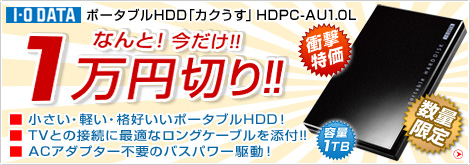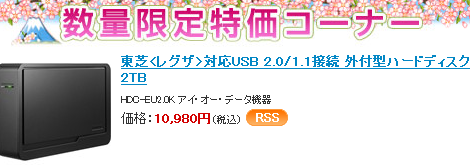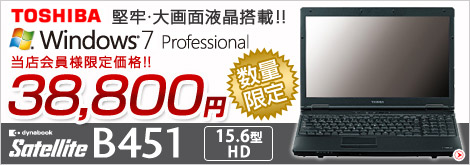Portable版FreeSoftの勧め 更新情報 2012.12.17 ― 2012/12/17 00:09
ポータブル版フリーソフトの勧め 更新情報 2012.12.17
( ※ 自己の責任でご活用ください )
| Story | Type | ||
|---|---|---|---|
|
|
Ancia Portable v1.8.9 beta | Web Browser - ドロップアクション,マウスゼスチャーが使える国産の軽量タブ型ブラウザ | Update |
|
|
Smart Cutter Portable 1.6.5 | 動画カット・連結 Supporting:MP4, MOV, M2TS, TS, PS, TP, TRP, MTS, MPG, VOB; H.264/AVC, AVCHD, MPEG2, DVD etc. | Update |
|
|
Q-Dir V5.45 | Quad-Pane Files Manager | Update |
|
|
Portable CDBurnerXP 4.5.0.3681 (本家Zip版) (要 Microsoft .NET Framework ≧ 3.5) |
Data/Iso Burner - cd/mp3-cd/dvd/bd/hd-dvd | Update |
|
|
Portable iReasoning MIB Browser 9.0 Build 3509 (Softpedia版) |
A powerful and easy-to-use tool powered by iReasoning SNMP API | Update |
|
|
CloneSpy V2.7 | Files - Duplicate Checkers | Update |
|
|
AutoClipX V3.1.0.0 |
automatically copies any text you select with your mouse to the Windows clipboard. How to extract: 1.Download the installer and extract to a temporary folder. 2.Move the contents of {app} to a folder of your choice. 3.Create a config subfolder and place an empty text file config.ini in this folder (config\config.ini). 4.Launch autoclipx.exe. |
Update |
|
|
AutoClip Mini v2.1.0.0 |
AutoClip Mini saves time by automatically adding any selected text to the clipboard. Pasting is also simplified by using the middle mouse button. How to extract: 1.Download the installer. 2.UniExtract. 3.copy/rename {app} to your choice. 4.create a 'config' subfolder and place an emty 'config.ini' inside. 5.launch autoclipm.exe. |
Update |
ポータブル版無料アプリケーションソフトの特徴
 ̄ ̄ ̄ ̄ ̄ ̄ ̄ ̄ ̄ ̄ ̄ ̄ ̄ ̄ ̄ ̄ ̄ ̄ ̄ ̄ ̄ ̄
・USBメモリに入れれば持ち運べて、同一設定内容で使える。
・持ち運び先PCのシステム領域やレジストリを汚さない。
・自PCのシステム領域やレジストリの肥大化防止が図れる。
・アプリのバージョンアップは、上書きするだけで簡単。
・アプリと環境のバックアップや譲渡コピー・移動など、
上位の他階層下などに複数フォルダが散在せず簡単。
・アンインストールは収容フォルダを削除するだけで簡単。