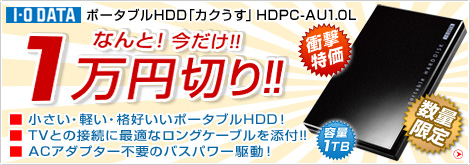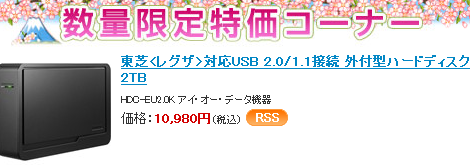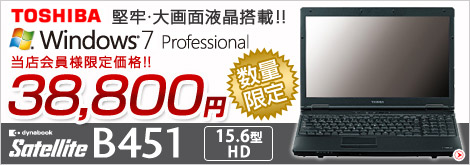Portable版FreeSoftの勧め 更新情報 2012.09.22 ― 2012/09/22 19:14
ポータブル版フリーソフトの勧め 更新情報 2012.09.22
( ※ 自己の責任でご活用ください )
| Story | Type | ||
|---|---|---|---|
|
|
WirelessKeyView V1.56 | Security - Password Recovery | Update |
|
|
Universal USB Installer V1.9.1.1 | Live(Boot Syatem) USB Creator | Update |
|
|
FolderChangesView V1.16 | Files - Change Detection | Update |
|
|
TreeDBNotes Free V4.26 (Build 01) |
TreeDBNotes stores and represents your information in a tree-structured form. Each node in the tree represents an associated note where you can store text infomation with Wordpad-like formatting. How to extract: 1.Download the installer and extract to a temp folder. 2.The application files are in $INSTDIR folder. Copy the files to a folder of your choice. 3.Copy the subfolders (Languages (optional) and Templates) from $[31], $APPDATA\TreeDBNotes 4 to the same folder. 4.Create a subfolder named Documents and populate it with the file $DOCUMENTS\TreeDBNotes 4\DEMO_FREE.treeDB. 5.Create an empty text file and name it flash.ini. 6.Launch TreeDBNotes.exe. |
Update |
|
|
SepPDF V2.16 | 複数ページのPDFを1ページ1ファイルに分解 | Update |
|
|
MultiMonitorTool V1.10 | small tool that allows you to do some actions related to working with multiple monitors. | Update |
|
|
Firefox Portable 16.0 beta 4 日本語 (PortableApps.com版) |
Famous Browser | Update |
|
|
ToDoList Portable 6.5.8 (PortableApps.com版) |
task management | Update |
ポータブル版無料アプリケーションソフトの特徴
 ̄ ̄ ̄ ̄ ̄ ̄ ̄ ̄ ̄ ̄ ̄ ̄ ̄ ̄ ̄ ̄ ̄ ̄ ̄ ̄ ̄ ̄
・USBメモリに入れれば持ち運べて、同一設定内容で使える。
・持ち運び先PCのシステム領域やレジストリを汚さない。
・自PCのシステム領域やレジストリの肥大化防止が図れる。
・アプリのバージョンアップは、上書きするだけで簡単。
・アプリと環境のバックアップや譲渡コピー・移動など、
上位の他階層下などに複数フォルダが散在せず簡単。
・アンインストールは収容フォルダを削除するだけで簡単。