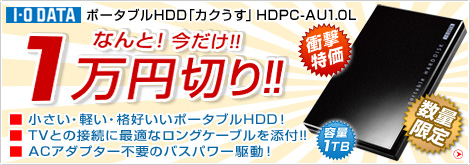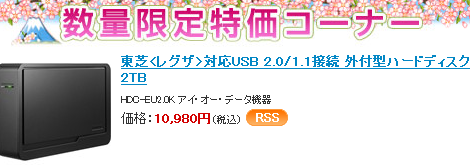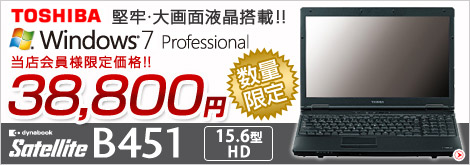Portable版FreeSoftの勧め 更新情報 2012.09.13 ― 2012/09/13 00:00
ポータブル版フリーソフトの勧め 更新情報 2012.09.13
( ※ 自己の責任でご活用ください )
| Story | Type | ||
|---|---|---|---|
|
|
Parted Magic 2012.09.12 (distrowatch.com) (Bootable LiveCD Linux-iso file) |
partitions editor tool - Move, copy, create, delete, expand & shrink hard drive partitions | Update |
|
|
Wise Disk Cleaner 7 Portable v7.63.518 + 日本語化ファイル by.TiltStr__不定期版さん |
Disk Cleaner, custom cleaner, system slimming | Update |
|
|
Wise Registry Cleaner 7 Portable v7.45.483 + 日本語化ファイル by.TiltStr__不定期版さん |
Registry - Cleaner/defrag | Update |
|
|
Firefox 15.0.1 日本語 ♠♠♠ ポータブルではありません ♠♠♠ |
Famous Browser ♠Installer版♠ |
Update |
|
|
Thunderbird 15.0.1 日本語 ♠♠♠ ポータブルではありません ♠♠♠ |
Famous Email Client ♠Installer版♠ |
Update |
|
|
XMedia Recode V3.1.2.5 | Video/Audio/DVD(and Image(iso,nrg)) Encoder | Update |
|
|
Wise Data Recovery Portable v3.16.166 | deleted file recover hard-disk / removable-drive | Update |
|
|
Wise Folder Hider 1.25.62 ♠♠♠ ポータブルではありません ♠♠♠ |
file/folder hiding tool in in local partitions and removable devices ♠Installer版♠ |
Update |
|
|
Wise Program Uninstaller 1.03.43 Beta + 日本語化ファイル by.TiltStr__不定期版さん ♠♠♠ ポータブルではありません ♠♠♠ |
A handy and reliable uninstall tool ♠Installer版♠ |
Update |
|
|
SWI-Prolog Portable 6.2.1 (PortableApps.com版) |
Prolog programming environment | Update |
|
|
Marble Portable 1.4.0 (PortableApps.com版) |
virtual globe and atlas | Update |
|
|
McAfee AVERT Stinger 10.2.0.782 | Antivirus stand-alone utility - used to detect and remove specific viruses | Update |
|
|
Q-Dir V5.35 | Quad-Pane Files Manager | Update |
|
|
Microsoft Autoruns V11.34 | System - Installation/Configuration | Update |
|
|
gpg4usb V0.3.2-1 | gpg4usb is a basic, tabbed notepad tool with easy-to-use text and file encryption tools. | Update |
|
|
MobaXterm V5.1 |
X server, a tab-based terminal and some GNU Unix commands. SSH, telnet, rlogin, SFTP,etc Clients. set of Unix commands (GNU/Cygwin) included in a single portable exe file. How to extract: 1.Download the ZIP package and extract to a folder of your choice. 2.Create a file called MobaXterm.ini in the same folder and enter the following: [Misc] HomeDir=%CurrentDrive%:\{YOUR_APP_DIR}\{YOUR_MOBAXTERM_DIR}\home 3.Launch MobaXterm_Personal_5.0.exe. |
Update |
|
|
RedEyes Host Monitor V2.19.0.2089 (Download) | RedEyes is a powerful host and network monitor designed for testing performance and availability of hosts connected to the LAN or Internet (workstations, servers, routers, etc) with an IP address, as well as services running on these devices that work with TCP and alert administrators in case of failure of these devices or services. | Update |
|
|
Duplicati V1.3.2.1388 (Download Select : Binaries, zip) |
Duplicati is a feature-rich backup client that allows user store compressed, encrypted backups (full or incremental) locally or on a variety of remote services including Amazon S3, Windows Live SkyDrive, Google Drive (Google Docs), Rackspace Cloud Files or WebDAV, SSH and FTP. | New |
|
|
DriveImage XML V2.40 (Download) |
DriveImage XML allows you to backup any logical drive or partition to an image file, even if the drive or partition is currently in use. You can browse an image file, view/extract files from it, or restore the image to the same or different drive. It also has a function to help you clone one hard disk to another. How to extract: 1.Download the installer and install to the default folder. 2.Copy all files (except Uninstall.exe, INSTALL.LOG and install.sss) to a folder of your choice. 3.Uninstall the program. 4.Launch dixml.exe. |
New |
|
|
WifiInfoView V1.00 | WifiInfoView scans the wireless networks in your area and displays extensive information about them, including: Network Name (SSID), MAC Address, PHY Type (802.11g or 802.11n), RSSI, Signal Quality, Frequency, Channel Number, Maximum Speed, Company Name, Router Model and Router Name (Only for routers that provides this information), and more... | New |
ポータブル版無料アプリケーションソフトの特徴
 ̄ ̄ ̄ ̄ ̄ ̄ ̄ ̄ ̄ ̄ ̄ ̄ ̄ ̄ ̄ ̄ ̄ ̄ ̄ ̄ ̄ ̄
・USBメモリに入れれば持ち運べて、同一設定内容で使える。
・持ち運び先PCのシステム領域やレジストリを汚さない。
・自PCのシステム領域やレジストリの肥大化防止が図れる。
・アプリのバージョンアップは、上書きするだけで簡単。
・アプリと環境のバックアップや譲渡コピー・移動など、
上位の他階層下などに複数フォルダが散在せず簡単。
・アンインストールは収容フォルダを削除するだけで簡単。